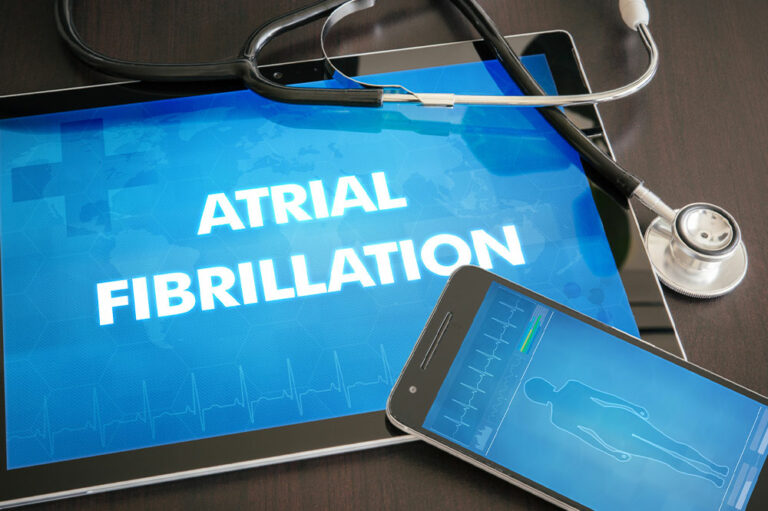Shopping
6 Ways to Enhance the Google Pixel User Experience
For those looking for ways to improve the Google Pixel user experience, look no further. Whether using the Google Pixel 7 series or the Google Pixel 8 series, users can refer to several valuable tips and tricks to make the Google Pixel experience even better. From optimizing battery life to increasing the phone’s speed, here are a few ways to help users make the most out of their Google Pixel devices. Ways to enhance the Google Pixel user experience If one owns a Google Pixel 7 Pro, Google Pixel 8 Pro, or the Google Pixel Fold, here are a few key ways to enhance the user experience. 1. Make the photo into a cinematic wallpaper with AI This feature lets one make their favorite photos a unique 3D treatment, adding depth and movement to the home screen. To create a cinematic wallpaper: To change the wallpaper on the Pixel phone, open the Settings app and go to Wallpaper & Style. From there, choose the Change wallpaper option and the My Photos option. Find the image to be used as the wallpaper and tap the icon that looks like three stars. Toggle the switch next to the Create cinematic wallpaper setting.
Read More