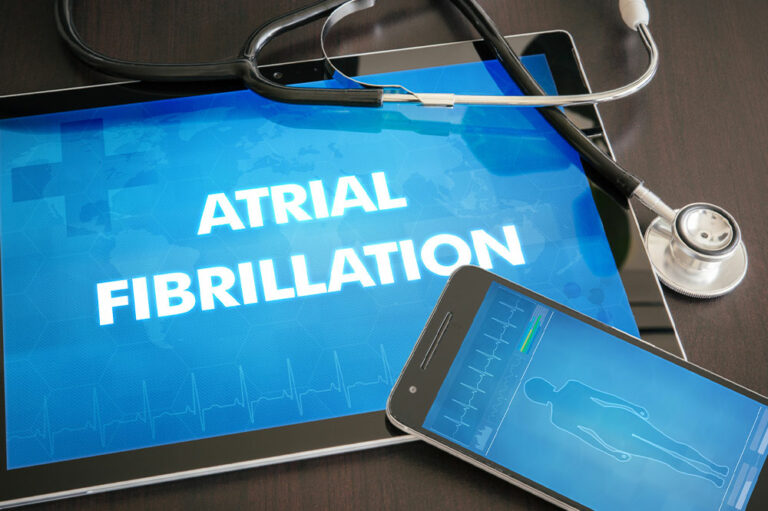phone
11 Ways to Enhance the Galaxy S23 User Experience
Samsung Galaxy S23 has long been leading in taking home the crown of the best Android phone of the year. As noted every year, Samsung includes many extra features into its flagship offerings than what one can shake a stick at. So, we will share some tips and tricks to help one make the most of the Samsung Galaxy S23 lineup – the S23 base model, Samsung Galaxy S23 Plus, and Samsung Galaxy S23 Ultra. 1. Power off menu It has been a while since Samsung adopted the right button press for Bixby activation by default on the Samsung Galaxy S23 Ultra. It can be irksome when uninterested in the assistant, as one may only want to restart or shut down the phone. To access the power menu, press and hold the button with the volume-down key, ensuring a lengthy hold to avoid clicking screenshots. 2. Streamline info access via widget stacks Widgets have regained popularity on phones, especially with Samsung’s Widget Stacks. It groups widgets and saves space, swiping left/right to cycle through. Samsung One’s UI launcher prioritizes vital data by placing widgets on top. For a widget stack on the Galaxy, follow the instructions: Press the home screen> Select Widgets > Pick a Widget.
Read More